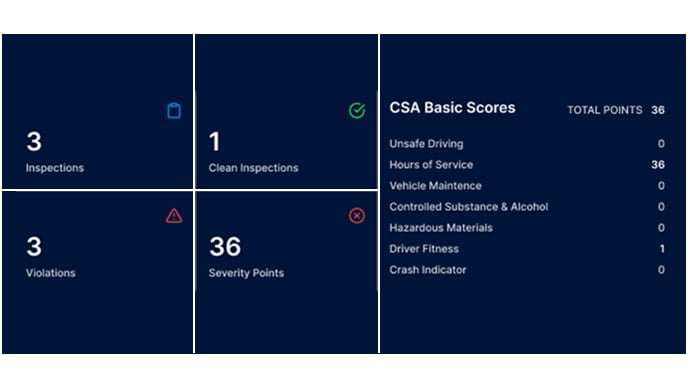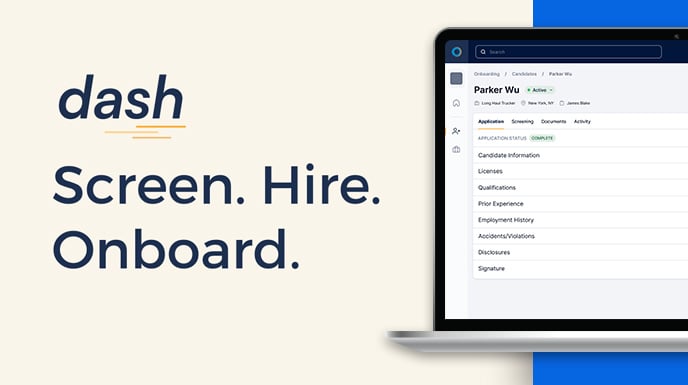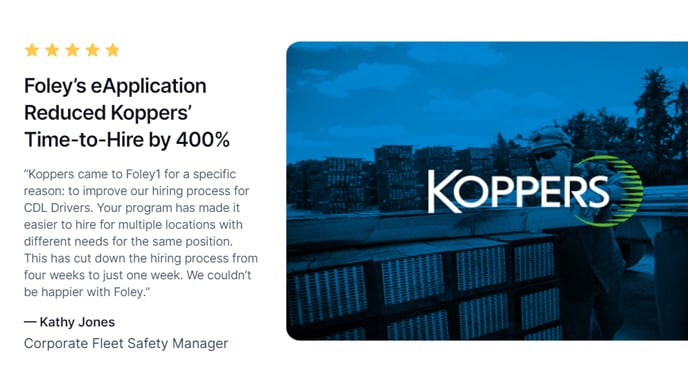Here’s where you can find all the answers about how background checks work when Foley is your employer’s partner. Foley created a platform called Dash to make it easier for both employers and candidates/employees to get the screening they need to stay safe and get the job done. If you can’t find what you need here, give us a call at 631-557-0424.
Criminal Background Check FAQs
At its simplest, a criminal history check (also referred to as a criminal background check) is the foundational element of a pre-employment screening program. Understanding a candidate's past—including criminal history—is an essential input to the hiring process.
A thorough background check, including a criminal history check, is an important contributor to post-offer decision making. (It's also worth noting that in many states and localities, the criminal history check cannot be performed unless a conditional offer of employment has been made.)
The most common background check consists of criminal history searches in counties where a candidate has lived in the past 7 years. These county searches are often supplemented with a nationwide criminal history database search, which provides a quick, affordable method to search for criminal conviction information that may have occurred in jurisdictions outside the candidate's address history.
NOTE: Any criminal convictions located in the nationwide database with identifiers that closely match the candidate's information will prompt the addition of "primary source" county searches to the background check order. This is necessary for validation purposes (we're not just needlessly adding additional costs).
The scope of a criminal background check can be adjusted based on the client's requirements, including the expansion of the address history from 7 to 10 years; the inclusion of address history for locations where a candidate has worked or attended school; and the addition of searches, such as federal criminal, sex offender database, and/or sanction searches.
Employment Drug Testing FAQs
Social Media Background Checks FAQs
The short answer: Yes, BUT it has to be done correctly. If you're tasked with making hiring decisions and you decide to look at an applicant's social media activity on your own, you're opening yourself up to potential problems (such as discrimination lawsuits). Why?
Well, the main issue with a "do it yourself" approach is that you will likely stumble upon protected class information. If you're a hiring manager and you come across this information during a social media search, you can't "unsee" what you've come across, so this could put you in legal hot water.
This is why using a third-party screening company that filters out protected class information from screening reports makes sense to conduct background checks, criminal record checks, and social media checks. Because a compliant social media screen is legal.
A compliant social media screening service will consider four categories of content:
Racist or intolerant
Sexually explicit
Potentially illegal
Potentially violent
When Presenting results, Good Egg always redacts protected class information per EEOC guidelines.
It's not possible for a human being, which is why our social media screening solution combines the best of AI (artificial intelligence) with human oversight.
The AI does the heavy lifting by scouring everything that's out there. But then we always have quality assurance in the form of a person who monitors the process (for example, making sure the focus is on the correct person—the "right" John Smith) and reviews the results before presenting them to our customers. The QA person reviews the results to make sure everything the customer has asked us to specifically look for is included and falls within the legal definitions—and that the results are presented in a legal and ethical way. In addition to being compliant, legal, and ethical, our process is also amazingly quick, thanks to our unrivaled AI.
Education and Employment Verification FAQs
NO! The "social security number trace" (sometimes referred to as "SSN trace") is a research tool that we use at Good Egg to identify addresses, names (i.e., aliases, aka's), and dates of birth associated with a social security number. Various algorithms are employed to determine the output of the SSN trace, including but not limited to combinations containing full, partial, and "wild-card" database searches of first name, last name, DOB, and SSN.
The outcome of the SSN trace will indicate an approximate SSN issue date and location where the number was issued. The SSN trace may also indicate if the SSN appears on the Social Security Death Index (SSDI).
All that said, the SSN trace is not a social security number verification. The search does not confirm that the social security number is associated to the candidate, nor does it confirm that the candidate is eligible to work in the United States.
The only authorized pre-employment method to confirm that a social security number is valid and belongs to a candidate is by requesting consent-based social security verification (CBSV) from the Social Security Administration.
Motor Vehicle Record FAQs
Simply put, an MVR background check is a report of a person's driving history. It includes information, such as license expiration, status, license class, endorsements, restrictions, traffic violations, accidents, vehicular crimes, suspensions — even unpaid parking tickets and, in some states, unpaid child support.
The purpose of an MVR report is straightforward: to provide the employer with insight regarding whether the applicant/employee can be considered a safe driver.
General Background Check FAQs
- Applicant testing delay
- State/county technical limitations
- Missing information
- Incorrect information
Your background checks MUST be FCRA compliant or else you'll run afoul of federal law, which can be equal parts problematic and costly (and this is especially true when it comes to the adverse action process). But here's the thing: you can't just worry about federal law. State and local jurisdictions also have legislation governing consumer reports, such as background checks. So, whenever a background check is conducted, you need to consider compliance from three varying jurisdictional levels: federal, state, and local.
.png)